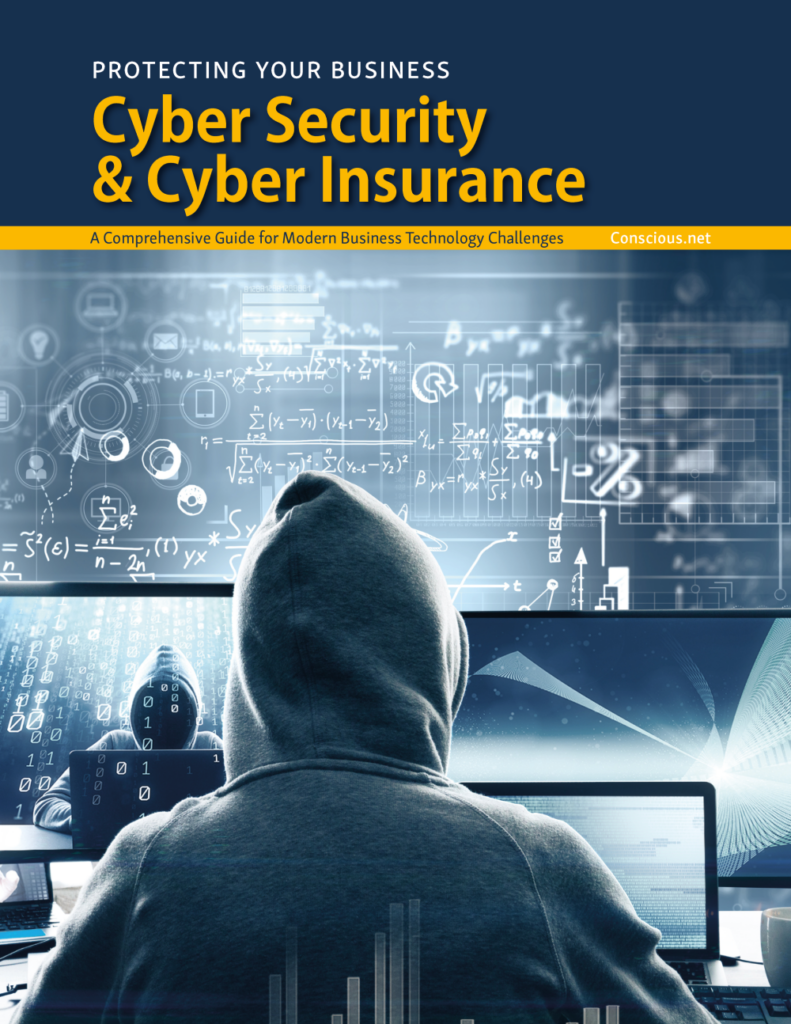Hoteling Software for a Hybrid Workforce
Does part of your business’ return to the office strategy including hoteling? It seems to be a dynamic way to accommodate a hybrid workforce, reduce overhead, and increase productivity. In this article, we’ll explore office hoteling, employee’s workspace, and reservation software so that your team can thrive in this new environment!
What are Hoteling Workspaces?
If you take a snapshot of the last few decades, you may recall the rise of cubicles in the 60s, ergonomics in 70s, open spaces in the 80s, and bull pens in the 90s. Today, Hoteling Workspaces is the latest trend and it may dominate much of the way we work in the 20s and beyond.
Many businesses and their employees are adapting to a hybrid workplace where there is no longer a need for every employee to have an assigned cubicle or workspace in the office. Some employees work virtually and commute to the office only on days when they need to meet with other team members. Other employees spend more time in the office to minimize distractions at home. Hoteling workspaces and software allow employees to reserve workspace and resources in advance which ultimately increases productivity and up-time. This also allows the business to utilize less overall commercial office space and share resources, based on demand and needs.
Choosing Hoteling Software
When it comes to reserving a workspace, each employee’s needs may be different so it’s important to have Hoteling software that can accommodate their technology requirements, workspace needs, as well as integrate with existing systems and calendars. Consider how each of the following users or employees will utilize the software:
- Jan needs to work from the office 2 full days this week. She’ll be using her laptop, but needs two large monitors to work on the spreadsheets she’s finalizing. She also needs to print several long reports for an upcoming meeting so she needs to be located near a multi-function device that has those capabilities. In addition, she has an employee review to conduct one of those days, so she’ll need a private meeting room. After finding a workspace with the proper equipment, and locating a space near a printer, she makes her reservation. In addition, her employee is notified of their meeting time and location.
- Doug is in sales and wants to work out of the office 3 mornings this week. He has a client coming in two days, so he’ll also need a room or office to accommodate that meeting. After Doug makes his reservation, a calendar invite is sent to the client with the date, address, and room location for their meeting.
- Rick works in the accounting department and needs to massage some data this week with his team. They’ll all need to be seated near each other so they can collaborate as they work on getting the month end closed out. He needs 4 cubicles near each other. After making his reservation, Rick’s entire team is notified of their workspace assignments and sent a calendar invite using the company’s Office365 platform.
Each of these employees has different needs and requirements. Everyone can show up for work, knowing that they have everything they need to get to work quickly.
This may be the best office space innovation ever and it’s a win/win for businesses, employees, and even support teams! If you’re considering your return to office strategy, Conscious Networks can help you choose the right hoteling software and even equip your workspaces to be more versatile. Schedule a call with us today!