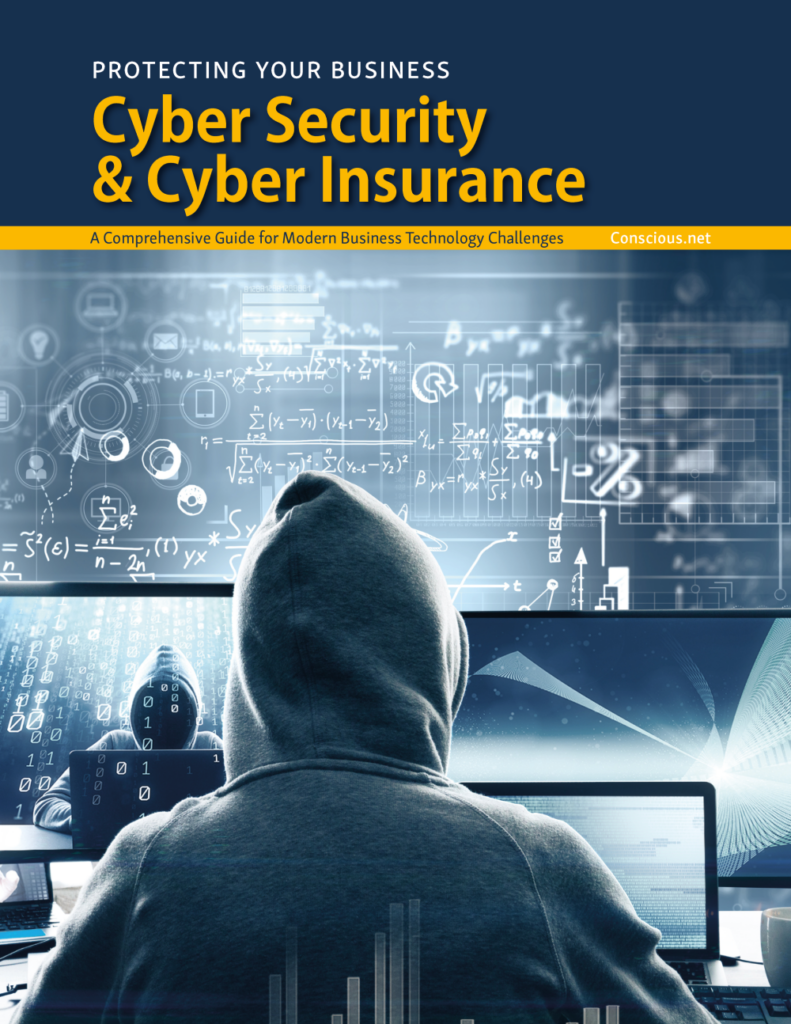What is Hard Drive Encryption?
Businesses have to prioritize the safety of data. Protected business information, customer details, and sensitive information are targets for bad actors and cybercriminals. They can use this information for extortion, business sabotage, and other criminal activities that can bring a business to its knees. One of the most effective ways to prevent this is through hard drive encryption, which can protect hardware like laptops and desktops.
Laptops are of particular concern regarding data safety due to their mobile nature. They are used by employees at home, in coffee shops, and in public spaces that leave them wide open to cyber-attacks. Cybercriminals can access the information on these laptops when they connect via public wifi or even when they are in close enough proximity to the employee using the computer. In addition, the loss of a device can be even more problematic. This is where hard drive encryption can help protect your data, even in the worst case scenarios.
What is Hard Drive Encryption?
Hard drive encryption, also known as full disk encryption, involves encoding data on hardware like laptops and desktop computers. The goal is to make the information on the computer unreadable to cyber criminals so that it cannot be used for malicious purposes. Data is usually transformed from plaintext to ciphertext, rendering the information unreadable. For example, hard drive encryption uses a particular algorithm, or cipher, which converts a physical disc into an unreadable format. A person can only unlock this format with a secret key or password.
Full disc encryption (FDE) is one of the two computer encryption techniques. The other is file-level encryption (FLE). With FLE, encryption takes place on the file system level, enabling data encryption in individual files and directories. In addition, FDE and FLE can be used together to offer even higher levels of protection for data.
What is Bitlocker?
BitLocker is Microsoft’s full disk encryption feature. It is usually included in Windows versions that cater to professional, business, or organizational use. With the BitLocker drive encryption, you can encrypt the entire operating system drive and other drives mounted to your Windows PCs. Bitlocker works most effectively with a TPM (Trusted Platform Module), storing the disk encryption key. TPM is a secure cryptoprocessor that confirms if the encrypted data is accessed with a suitable device. Disk encryption on newer Windows OS versions is heavily based on TPM, but a USB startup key can also be used to access the encrypted data.
When you perform the first Bitlocker encryption, it can take a few hours to complete the encryption process. Once complete, it doesn’t affect the speed or function of the computer at all. All the data on the protected drives will be stored in an encrypted form when the computer is locked or turned off. New files that are added will be encrypted automatically.
What is FileVault?
Filevault is the Apple full disc encryption feature. FileVault is supported in Mac OS X 10.3 and later. It provides highly effective encryption for files and data on Mac computers, protecting the entire drive and all files located on the drive. When activated, FileVault works silently in the background, encrypting all device data without disturbances or disruptions. You don’t need to enter a password to use files, so the standard functionality isn’t affected. Encrypted data, however, will require the FileVault recovery key that is created when you first activate the service.
Do You Need Hard Drive Encryption?
If you operate a business, you need to protect the integrity of your data. Dealing with customer details, company documents, and highly confidential business documents and information means that your devices have to be protected from both internal and external threats. Even in a personal capacity, most users today store their financial information, bank statements, and personal information on their laptops and desktops. Therefore, hard drive encryption is highly recommended for both personal and private use.
The encryption helps to protect from cyberattacks when using public wifi, and on other occasions, it is also to ensure peace of mind if you or an employee loses a laptop. Thieves often target laptops, and once it’s stolen, you have no idea whose hands it will end up in.
Downside To Disc Encryption
Disc encryption is a great idea and is essential for businesses to protect their hardware and valuable information. There are, however, some valid concerns that business owners still have regarding disc encryption. One of the major ones is confusion or doubt over the implementation, the software to choose, and ensuring that encryption is handled correctly and maintained. This is a valid concern, and the solution is to use the professionals.
There are plenty of things that can go wrong when trying to encrypt your hardware yourself. There are many things to consider and many options to consider. You might need additional or bespoke security and technology solutions more suited to your specific business model. You may need to recovery option if an employee leaves and the password is unknown.
Conscious Networks is a forward-thinking technology solutions company that can help you implement the right type of hard drive encryption for your specific business use. The team understands that data encryption is just one piece of a larger technology puzzle and provides recommendations that are more holistic in nature. Ensure the and safety of your valuable company data and contact us today to start the conversation!