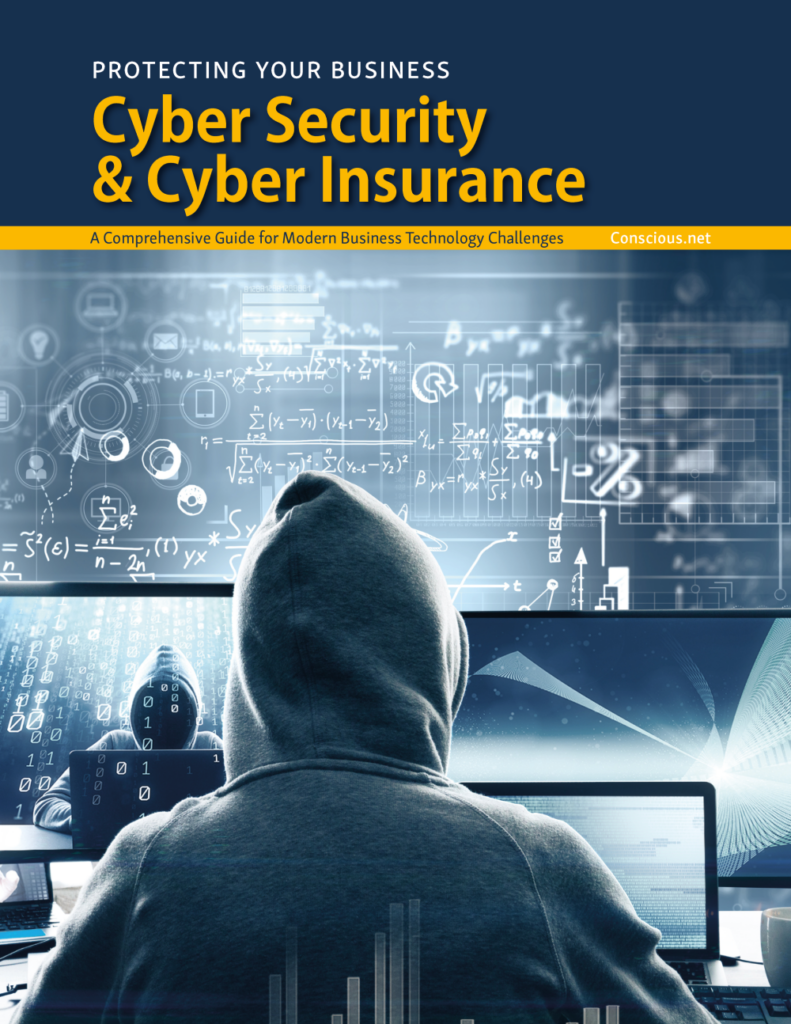The Technology Behind Video Conferencing Software
Video Conferencing (VTC) Software is an indispensable part of business communication, also known as Video Teleconferencing Software. While used extensively before COVID, the pandemic certainly pushed the limits of these capabilities. We all began using versions of VTC for work, school, and keeping in touch with loved ones during lockdowns. But, how has VTC software evolved? Do your users of VTC software have compatibility problems? Does it work properly on mobile devices? Let’s begin our guide to everything you need to know about Video Conferencing Software or VTC.
What Is Video Conferencing Software?
Video conferencing software enables people to chat via video conferencing across mobile phones, laptops, tablets and computers. Zoom is probably the most well-known commercial VTC software, and before Zoom, Skype was perhaps the most recognizable commercial option. Speaking of which, there are two broad categories of VTC software.
Standards-Based Applications
The first is standards-based applications that can communicate with existing video conferencing endpoints and other videoconferencing systems that use standards defined by the ITU (International Telecommunications Union), their standardization sector (ITU-T), and other standards-issuing bodies.
The standards are open and therefore non-proprietary, so this type of software is often referred to as non-proprietary VTC. Essentially, the open standards facilitate available connectivity and conversation between products from different manufacturers.
Consumer-Grade Applications
The second type is consumer-grade applications. They are defined by the fact they communicate through consumer-grade networks (the internet), with connections only available between personal computers running the manufacturer’s software.
While some standards may be present, they generally do not support the range of ITU-T measures that allow an entire audio-video conference with another manufacturer’s video conferencing product. In addition, the protocols used to communicate between these software clients are closed and are therefore defined as proprietary.
Features & Benefits
Every platform offers it’s own selling points. So, after the basics are covered – explore what other features may enhance the benefits to your team or clients. A knowledgeable technology partner can also help you determine which software will integrate best with your existing network, user devices, and environments. Likewise, if your team will be using the platform for important client presentations, it may help to have additional features for audio or video capabilities, bells, and whistles.
How To Choose The Best VTC Software
When it comes to VTC, there are several options. Before choosing the best software for your needs, let’s look at the top 10 choices.
- Zoom
- GoToMeeting
- ClickMeeting
- Microsoft Teams
- Cisco Webex Meetings
- RingCentral Video
- Remote PC Meeting
- Skype
- DialPad
- Lifesize
To make the best possible choice, it helps to have a trusted technology solutions provider by your side. Together, you can consider the following criteria, along with your network infrastructure, to make the best choice for your unique application. Remember too that you’ll need to consider the users and their environments. If the majority of users are logging on from a smartphone or tablet, one platform may perform substantially better than another.
- Resolution Is Vital – When searching for the ideal video conferencing provider, make sure that the quality of your conferencing tools matches your needs. For example, if you’re interacting with customers and clients, you don’t want to be squinting at the screen because you can’t read the graphics. Don’t forget to consider audio quality too.
- Value-Added Features – There are loads of different features that software providers add for a competitive advantage. Make sure that you take a close look at all the features offered at the various subscription tiers. With these sorts of things, it’s always best to create a comparative spreadsheet that analyzes each extra feature. Most importantly, build a list of the features that mean the most to you and then see which providers tick the most boxes.
- Advanced Capabilities – The providers all have different abilities and limitations. Therefore, you need to closely analyze each advanced capability available to determine which has the most value to your specific needs. From virtual assistants to AI capabilities and beyond, you need to choose a provider that can go the extra mile.
- Security and Privacy – An important consideration for businesses is the security and privacy features included. Check on the security features to ensure that conversations and data are encrypted during live conferencing. You also need to ensure that there are sufficient privacy settings to control your group chats and make sure nobody can log on remotely and anonymously.
- User-Friendliness – One of the most significant differences between the apps is user-friendliness and ease of use. If you’re planning on getting the entire team on board with virtual meetings and catch-ups, the app needs to be simple and effective. So take the software for a test drive first, and make sure that all the essential functions are easy to access and use.
- Price Points – Another significant differentiation between apps is the price points. Most providers offer a free service with different tiers that provide more benefits with increasing payment amounts. Ensure that the services and help you receive for all the tiers are worth it. Compare each package and check that you’re getting the best value possible. A reliable Managed Service Provider (MSP) can also help manage the user licenses to avoid over-spending and evaluate ongoing usage.
Get The Best Advice
There are many factors to consider when it comes to VTC software. The software needs to integrate seamlessly into your business functions, and you also need to consider the safety, security, and costs of your video conference software. Conscious Networks offers a conscious approach to technology and a wide range of technology services. Contact us today to explore your VTC options! We can make recommendations or assist with implementation and rollout of the latest technology!